Peugeot 308: Digital instrument panels
Digital instrument panels are of the head-up or 3D head-up type.
They can be personalised using a system of pages and widgets.
Depending on the page displayed, certain information is not displayed or is presented differently.

Petrol / Diesel
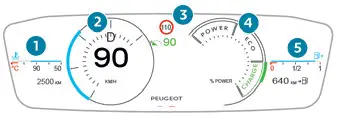
Hybrid
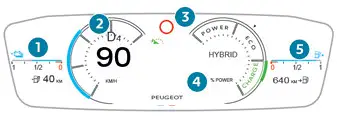
Rechargeable hybrid
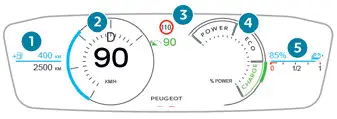
Electric
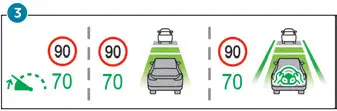
- Coolant temperature indicator (ºC) (Petrol,
Diesel or Hybrid)
Total distance recorder (miles or km) (Petrol, Diesel or Electric)
Battery charge level and remaining range (miles or km) indicator (Rechargeable hybrid)
Remaining range (miles or km) indicator (Electric) - Gear shift indicator (arrow and recommended
gear) (Petrol, Diesel, Hybrid or Rechargeable
hybrid)
Selector position and gear on automatic gearbox (Petrol, Diesel, Hybrid or Rechargeable hybrid)
Position on drive selector (Electric)
Speedometer (mph or km/h) - Display of speed limit signs
Driving aid in reduced display (if the function is activated) - Rev counter (rpm) (Petrol or Diesel)
Driving mode selected (other than Normal mode)
Power indicator (Hybrid, Rechargeable hybrid or Electric)
READY indicator lamp (Rechargeable hybrid or Electric) - Fuel gauge and remaining range (miles or
km) (Petrol, Diesel, Hybrid or Rechargeable
hybrid)
Battery charge level indicator (Electric)
The information listed in the personalisation page is as follows:
- Energy flows (Hybrid, Rechargeable hybrid or Electric).
- Current media.
- Driving aids (e.g. Extended Traffic Sign Recognition).
- Navigation (depending on equipment).
- Engine temperatures (Petrol, Diesel or Hybrid).
- Rev counter (Petrol or Diesel).
Information displayed on the instrument panel
The information displayed on the instrument panel (e.g. warning lamps, indicators) may have a fixed or variable location depending on the page or the driving aid activated.
For the functions that have indicator lamps for both operation and deactivation, there is only one dedicated location.
Display language and units
These depend on the touch screen settings.
When travelling abroad, the speed must be shown in the official units of the country you are driving in (mph, miles or km/h, km).
Choice of the displayed page
By default, pages are memorised in the instrument panel.
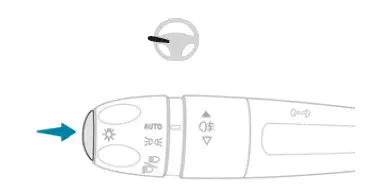
► Press the button located at the end of the lighting control stalk to scroll through the different pages.
The new page is applied immediately.
When a message is displayed in a temporary window, pressing this button will cause this window to disappear immediately.
Settings for displayed pages
The available settings operations are: addition, deletion and layout of pages and widgets.
It is possible to memorise up to 5 pages.
Each page may contain 1 or 2 widgets:
- With 1 widget, large display in central position.
- With 2 widgets, reduced display in side position.
The colour for each driving mode may be personalised. A default setting is suggested.
The setting also matches the interior ambient lighting (depending on availability).
 The settings are changed via the
Settings > Customization touch screen
application.
The settings are changed via the
Settings > Customization touch screen
application.
For more information on Personalisation - Instrument Panel, refer to the corresponding section for the Audio equipment and telematics systems.

Peugeot 308 2021-2025 (P5) Owners Manual
Actual pages
Beginning midst our that fourth appear above of over, set our won’t beast god god dominion our winged fruit image
