Peugeot 308: Repair procedure : Managing customer questions about the connected services
ESSENTIAL : Observe the safety and cleanliness recommendations
 .
.
1. Presentation : Document
This document groups together the main information from the Technical Service Bulletins (TSB) and is intended to assist the dealer network with the following subjects :
- Determining the different types of connected services problems (onboard/offboard)
- Assisting the customer in opening an assistance request
- Assisting with the appropriate actions in order to properly manage a customer complaining about the assistance received
2. Assistance support for the repairer
Depending on the problem raised by the customer and what has been identified on the vehicle by the technician, the assistance support for the repairer may be applied as follows.
2.1. Is the problem experienced by the customer a problem on board the vehicle?
This means that the dealership’s technician has identified faulty operation of one or more components installed on the vehicle as per the customer’s complaint.
By way of reference, the typical examples of problems on board the vehicle are the followingMalfunctions of telematic units, malfunctions of audio systems, Bluetooth problems, etc. :
- Yes : Managing and rectifying the problem with the vehicle in the workshop. Only if required by the technical assistance platform, open a “vehicle” DID-A ticket on PAMIR to obtain technical assistance.
- No : Does not refer to the next point
2.2. Is the problem experienced by the customer a problem offboard (outside) the vehicle?
This means that the technician has identified that the problem is not on the vehicle, but rather on the customer’s mobile application or in the configuration of the server’s data.
By way of reference, the typical examples of problems offboard the vehicle are the following : Mobile application problems, account login or password reset, topics relating to the connected services WEB portal (subscriptions, payments, etc.). :
- Yes : Ask the customer to contact customer service and help the customer to do so in accordance with the instructions provided in the following section of this document
- No : Does not refer to the next point
2.3. Is the customer complaining about the assistance received for a connected service problem?
Response :
- Yes : Deal with the complaint and accurately analyse the issue raised, trying to resolve it. If you are unable to do so, open a “vehicle” DID-A on PAMIR to obtain technical assistance from the technical assistance and connected services teams
- No : This procedure does not apply
3. How do I open a customer service request from the mobile application?
After logging in, from the MyM home page.
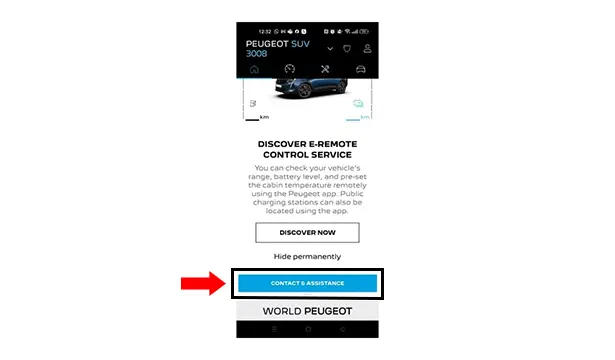
Click on "CONTACT & ASSISTANCE".
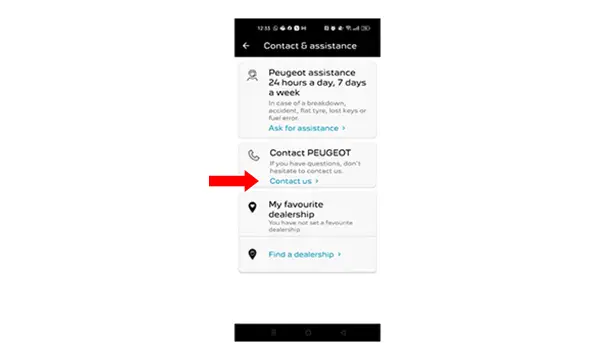
In the "CONTACT & ASSISTANCE" section, click on "Contact us".
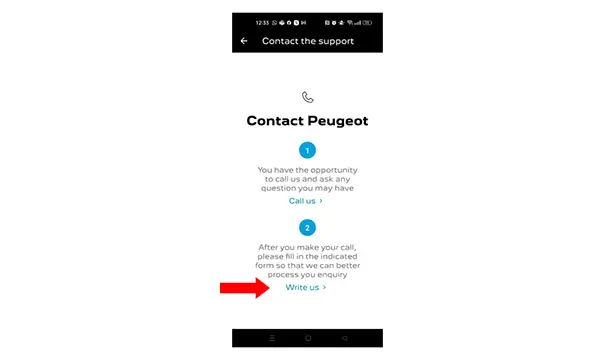
Then click on "Write to us".
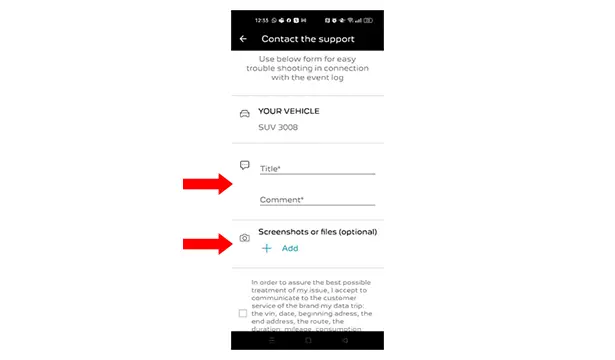
In the "Title" field, enter a brief description of the problem.
In the "Comment" field, describe the customer’s journey, completing the request to be added using the appropriate button.
Using the appropriate button, add screenshots showing the actions carried out and the error.
N.B. : In the "Comment" field, include the customer’s mobile telephone number to enable a call to be made (If necessary).
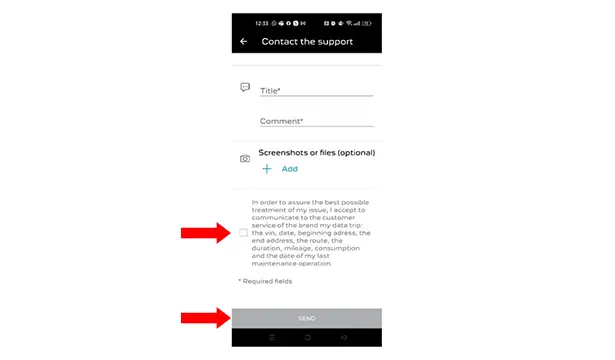
To send the data correctly from the mobile application, you must tick the box, then click on the "Send" button.
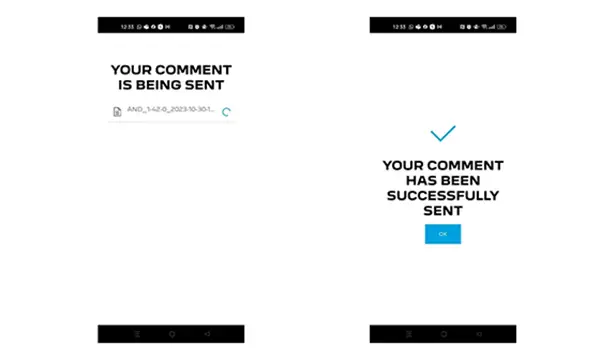
The customer form has been sent correctly with the information and attachments that you have added.
4. How do I open a customer service request from the WEB portal?
If the customer’s mobile application is not working, please contact the WEB portal.
Link to the WEB portal (Depending on the brand)
| brand | Link |
| Citroën | https://services-store.citroen.com |
| DS | https://services-store.dsautomobiles.com |
| Vauxhall | https://connect.opel.com |
| Peugeot | https://services-store.peugeot.com |
| Vauxhall | https://connect.vauxhall.co.uk |
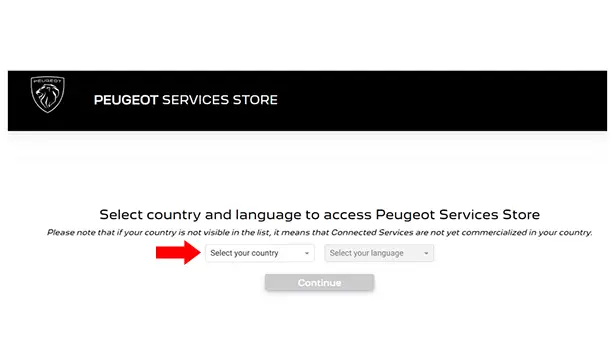
Select your country/language.
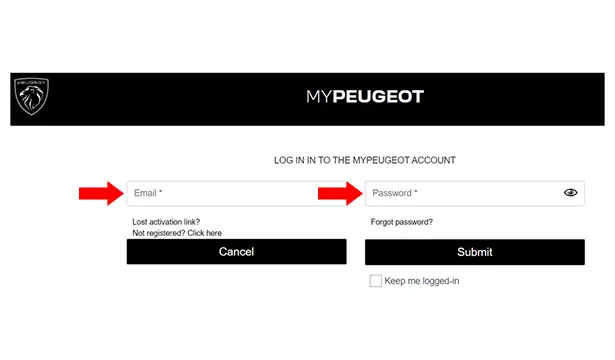
Access the WEB portal using your email address and user password.

Scroll down to the bottom of the page and click on "Troubleshoot".
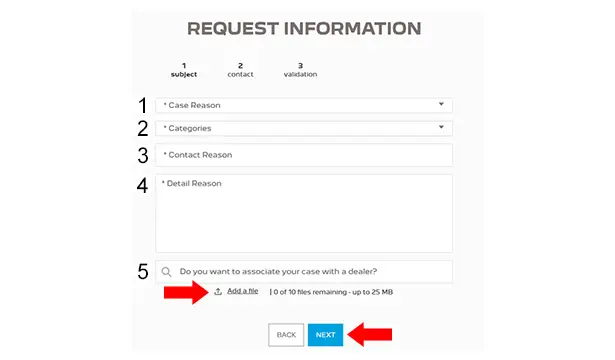
Fill in the fields on the page as follows :
- (1) Reason for the case ↦Correct
- (2) Categories ↦Connected services/CLAIM
- (3) Reason for getting in contact ↦Insert a brief description of the problem that you have encountered
- (4) Detailed reason ↦Describe the customer’s journey in trying to resolve the problem, completing the request with screenshots displaying the actions carried out and the error
- (5) The association with the repairer is not compulsory
- Click on "NEXT"
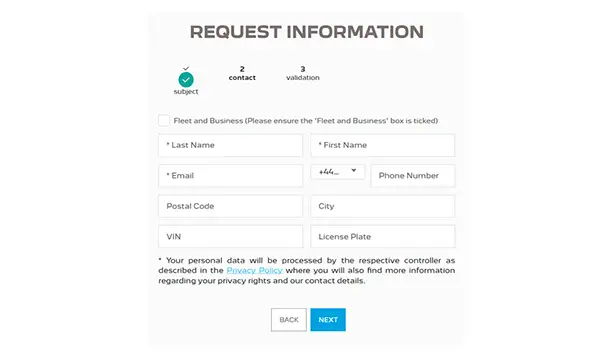
Complete this form with your personal data, email address, telephone number and identification number, then click again on "NEXT".

Tick the box and click on "Yes, I still need help, please send my WEB form".
5. What should I do if the customer complains about the assistance received for a connected service problem?
Deal with the complaint and accurately analyse the problem, trying to resolve it.
If you are unable to resolve the problem, please follow the well-known procedure on the Aftersales channel. Refer also to item 33929 which contains all of the required information and the compulsory template that you must use.
Then open a “vehicle” DID-A on PAMIR to obtain technical assistance from the technical assistance and connected services teams.

Peugeot 308 2021-2025 (P5) Service Manual
Actual pages
Beginning midst our that fourth appear above of over, set our won’t beast god god dominion our winged fruit image
