Peugeot 308: Proximity Keyless Entry and Start
This is a Keyless Entry and Start system.
It enables automatic vehicle locking/unlocking simply by detecting the electronic key.
As long as the driver has the electronic key on their person, the vehicle unlocks as they approach and locks when they walk away.
Key recognition zones:
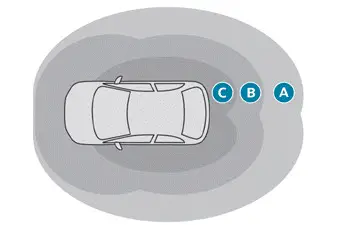
Zone A: welcome lighting on approaching the vehicle (between 2 and 5 metres from the vehicle).
Zone B: automatic locking on moving away from the vehicle (about 2 metres from the vehicle).
Zone C: automatic unlocking on approaching the vehicle (between 1 and 2 metres from the vehicle).
 Automatic functions are configured
in the
Settings > Vehicle touch screen
application.
Automatic functions are configured
in the
Settings > Vehicle touch screen
application.
Unlocking the vehicle
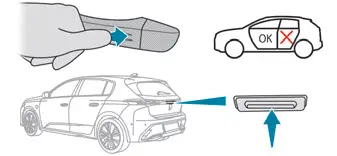
 Selective unlocking (driver's door,
boot) is
configured in the Settings > Vehicle
touch screen application.
Selective unlocking (driver's door,
boot) is
configured in the Settings > Vehicle
touch screen application.
Complete unlocking
The vehicle (doors and boot) unlocks:
► Either automatically as the driver approaches in zone C, if the automatic functions are activated.
► Or by gently pressing the driver's door handle or the button on the boot.
Unlocking, and alarm deactivation (depending on version), is confirmed by the flashing of the direction indicators and lighting of the daytime running lamps.
Depending on version, the door mirrors unfold.
If the electronic key remains around the vehicle (zones A, B or C) for more than 15 minutes without action, the automatic functions are deactivated. To unlock or lock the vehicle, use the remote control or press the driver's door handle.
If using the door handle does not lock/unlock the vehicle, bring the electronic key closer and repeat the desired action.
Selective unlocking
Driver's door
It operates:
► Either automatically when approaching the driver's door, if the automatic functions are activated.
► Or by gently pressing the driver's door handle.
The driver's door and the fuel filler flap are unlocked (Petrol, Diesel or Hybrid).
The driver's door is unlocked (Rechargeable hybrid).
The driver's door and the charging flap are unlocked (Electric).
► Once inside the vehicle, to unlock all accesses, press the central unlocking button or pull the opening control on any door.
Selective unlocking of the tailgate
The tailgate unlocks automatically as you approach the rear of the vehicle.
► Press the tailgate control to open the boot.
The doors remain locked.
Locking the vehicle
 Depending on version, the
activation/
deactivation of the lock audible signal is
configured in the Settings > Vehicle touch
screen application.
Depending on version, the
activation/
deactivation of the lock audible signal is
configured in the Settings > Vehicle touch
screen application.
Normal locking
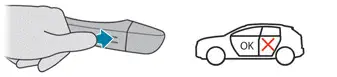
With the doors and boot closed, the vehicle locks:
► Either automatically, upon leaving zone B, if the automatic functions are activated.
► Or by gently pressing the driver's door handle.
Locking is confirmed by the lighting of the direction indicators, and by a double audible signal when the vehicle is locked upon walking away.
It is not possible to lock the vehicle if the electronic key is left inside the vehicle.
Deadlocking

Deadlocking renders the interior door controls inoperative. It also deactivates the central locking buttons.
The horn remains operational.
Never leave anyone inside the vehicle when it is deadlocked.
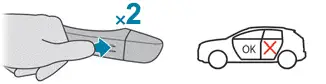
► Gently press the driver's door handle to lock the vehicle.
► Press it again within 3 seconds to deadlock the vehicle (confirmed by the temporary lighting of the direction indicators).
A double audible signal indicates that the vehicle is not deadlocked.
Advice
If one of the doors or the boot is still open or if the electronic key for the Keyless Entry and Start system has been left inside the vehicle, central locking will not take place.
If the vehicle is unlocked but the doors or tailgate are not subsequently opened, the vehicle will automatically lock itself again after about 30 seconds. If fitted to the vehicle, the alarm is automatically reactivated (if previously activated).
Automatic folding/unfolding of the door mirrors is configured in the touch screen.
For more information on Mirrors, refer to the corresponding section.
As a safety measure, never leave the vehicle, even for a short time, without taking the Keyless Entry and Start system's electronic key with you.
Be aware of the risk of theft of the vehicle if the key is present in one of the defined areas while the vehicle is unlocked.
In order to preserve the battery in the electronic key and the vehicle's battery:
- The unlocking on approach function (zone C) automatically switches to hibernation mode after several days (approximately one week) without being used. To unlock the vehicle, use the remote control or press on the driver's door handle. The next time the vehicle is started, the automatic unlocking and locking functions will be reactivated.
- If the welcome lighting is triggered several times in succession without the vehicle subsequently being started, it will be deactivated.
- All "hands-free" functions switch to hibernation mode after 21 days without being used. To restore these functions, unlock the vehicle using the remote control and start the engine.
Electrical interference
The electronic key may not work if it is close to an electronic device (e.g. mobile telephone (switched on or on standby), laptop computer, strong magnetic fields). If this occurs, move the electronic key away from the electronic device.

Peugeot 308 2021-2025 (P5) Owners Manual
Proximity Keyless Entry and Start
Actual pages
Beginning midst our that fourth appear above of over, set our won’t beast god god dominion our winged fruit image
