Peugeot 308: Wiper control stalk
Before operating the wipers in wintry conditions, clear any snow, ice or frost from the windscreen and around the wiper arms and blades.
Do not operate the wipers on a dry windscreen. In extremely hot or cold weather, check that the wiper blades are not stuck to the windscreen before operating the wipers.
After using an automatic car wash, you may temporarily notice abnormal noises and poorer wiping performance. You do not need to replace the wiper blades.
- With intermittent wipers
- Rear wiper
- Automatic windscreen wipers
- Special position of the windscreen wipers
With intermittent wipers


With AUTO wiping

Windscreen wipers
► To select the wiping speed: raise or lower the stalk to the desired position.
 Fast wiping (heavy rain)
Fast wiping (heavy rain)
 Normal wiping (moderate rain)
Normal wiping (moderate rain)
 Intermittent wipers
Intermittent wipers
or
 Automatic wipers
Automatic wipers
 Switching off
Switching off
 Manual
Manual
After the ignition has been switched off, the wipers may move slightly at the foot of the windscreen.
In position 1 or 2, the wiping frequency is automatically reduced when the speed of the vehicle drops below 3 mph (5 km/h).
When the speed is above 6 mph (10 km/h) again, the wiping frequency returns to the original frequency (fast or normal).
Single wipe
If the wiper control stalk is:
► In the INT or AUTO position, pull the stalk briefly towards you then release it.
► In the 0 position, press briefly on the stalk then release it.
Pressing and holding triggers continuous wiping at the normal wiping speed.
Windscreen wash
► Pull the wiper control stalk towards you and hold.
A final wiping cycle is performed when screenwashing ends.
The windscreen wash jets are incorporated into the tip of each wiper arm.
An additional jet is installed below the midpoint of the arm on the driver's side.
Screenwash fluid is sprayed along the length of the wiper blade. This improves visibility and reduces screenwash fluid consumption.
With automatic air conditioning, any action on the screenwash control results in temporary closure of the air intake to protect the passenger compartment from any odour.
To avoid damaging the wiper blades, do not operate the screenwash if the screenwash reservoir is empty.
Only operate the screenwash if there is no risk of the fluid freezing on the windscreen and hindering visibility. During the winter period, use "very cold climate" rated products.
Never top up with water.
Rear wiper

► Turn the ring to align the desired symbol with the marking.
 Off
Off
 Intermittent wiping
Intermittent wiping
 Screenwash-wipe
Screenwash-wipe
If the ignition has been switched off with the rear wiper active, operate the ring to reactivate wiping when the ignition is switched on again (unless the ignition was off for less than 1 minute).
The first rotation of the ring to the screenwash position triggers a single wipe. If the ring is then left in the intermittent wiping position, the rear wiper adopts a wiping speed dependent on that of the windscreen wipers and the speed of the vehicle.
Reverse
When reverse gear is engaged, the rear wiper will come into operation automatically if the front windscreen wipers are operating.
 It is configured in the Settings >
Vehicle
touch screen application.
It is configured in the Settings >
Vehicle
touch screen application.
In the event of accumulation of snow or hard frost or if a bicycle carrier is fitted to a towing system, deactivate the automatic rear wiper via the Settings > Vehicle touch screen application.
Rear screenwash
► Turn the ring as far as it will go and hold it in position.
The screenwash and the wiper operate for as long as the ring remains turned.
A final wiping cycle is performed when screen washing ends.
An additional jet is fitted above the number plate to clean the reversing camera (depending on version).
 With reverse gear engaged, the
washing
of the reversing camera is triggered by
clicking on this button in the right side menu of
the touch screen.
With reverse gear engaged, the
washing
of the reversing camera is triggered by
clicking on this button in the right side menu of
the touch screen.
Front intermittent wiping
In Intermittent mode, the driver can adjust the wiping frequency by turning the ring to one of the 5 available positions.

The first (upper) position corresponds to the longest time interval between 2 wipes for light rain.
The last (lower) position corresponds to the shortest time interval between 2 wipes for heavy rain.
A rotation of the ring from a higher position to a lower position triggers a confirmation wiping.
After the ignition has been switched off for more than 1 minute with the wiper control stalk in the INT, 1 or 2 position, when the ignition is switched on again:
- the system works as soon as the vehicle exceeds 6 mph (10 km/h), if the outside temperature is below +3ºC.
- the system works immediately, if the outside temperature is above +3ºC.
Automatic windscreen wipers
In AUTO mode, the front wipers work automatically and adapt to the intensity of precipitation depending on the sensitivity of the sensor selected.
The rainfall detection function uses a rain/ sunshine sensor located at the top centre of the windscreen, behind the rear view mirror.
In certain weather conditions (e.g. fog, frost, snow, projections on salty roads), the driver may have to return to manual wiping.
Switching on/off
To switch on:
► Put the wiper control stalk in the AUTO position.
► Turn the ring to adjust the sensitivity of the sensor.
A wiping cycle, accompanied by the display of a message, confirms that the request has been taken into account.
► To switch off, put the wiper control stalk in another position or in the 0 position.
Adjusting the sensitivity

The first position (upper) corresponds to the lowest sensitivity of the sensor.
The last position (lower) corresponds to the highest sensitivity of the sensor.
The higher the sensitivity, the faster the system reacts and increases the wiping frequency.
A rotation of the ring from a higher position to a lower position triggers a confirmation wiping.
After the ignition has been switched off for more than 1 minute with the wiper control stalk in the AUTO position, when the ignition is switched on again:
- the system works, depending on the volume of rain detected, as soon as the vehicle exceeds 6 mph (10 km/h), if the outside temperature is below +3ºC.
- the system works immediately, depending on the volume of rain detected, if the outside temperature is above +3ºC.
Do not cover the rain/sunshine sensor.
When using an automatic car wash, switch off the automatic wipers and the ignition.
In winter, wait until the windscreen is completely clear of ice before activating the automatic wipers.
Malfunction
If a fault occurs with the automatic wipers, the wipers operate in intermittent mode.
Have it checked by a PEUGEOT dealer or a qualified workshop.
Special position of the windscreen wipers
This maintenance position is used while cleaning or replacing the wiper blades. It can also be useful, in wintry weather (ice, snow), to release the wiper blades from the windscreen.
To maintain the effectiveness of the flat wiper blades, it is advisable to:
- handle them with care.
- clean them regularly using soapy water.
- avoid using them to hold cardboard on the windscreen.
- replace them at the first signs of wear.
Before removing a windscreen wiper blade
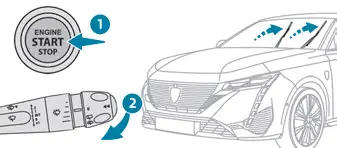
Operating the wiper control stalk immediately after switching off the ignition will place the wiper blades in a vertical position.
► Proceed with the desired operation or the replacement of the wiper blades.
After refitting a windscreen wiper blade
► To return the wiper blades to their initial position after the operation, switch on the ignition and operate the wiper control stalk.
Changing a wiper blade
Removing/Refitting at the front
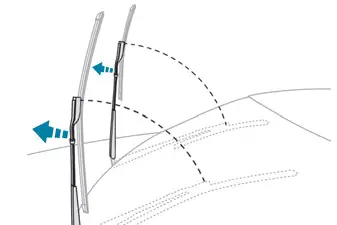
► Carry out these wiper blade replacement operations from the driver's side.
► Starting with the wiper blade farthest from you, hold each arm by the rigid section and raise it as far as possible.
Take care not to hold the arms at the jet locations.
Do not touch the wiper blades - risk of irreparable deformation.
Do not release them while moving them. Risk of damaging the windscreen!
► Clean the windscreen using screenwash fluid.
Do not apply "Rain X" type water-repellent products.
► Unclip the worn wiper blade closest to you and remove it.
► Install the new wiper blade and clip it to the arm.
► Repeat the procedure for the other wiper blade.
► Starting with the wiper blade closest to you, once again hold each arm by the rigid section, then guide it carefully onto the windscreen.
Removing/refitting at the rear
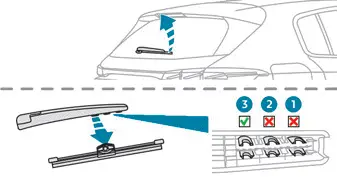
► Hold the arm by the rigid section and raise it as far as possible.
► Clean the rear screen using screenwash fluid.
► Identify the position of the arm on which the wiper blade is attached.
► Unclip the worn wiper blade by pulling it towards the rear screen and remove it.
► Install the new wiper blade in the same position of the arm and clip it into position.
► Once again hold the arm by the rigid section, then guide it carefully onto the rear screen.
Take care not to use an incorrect position during fitting - risk of damage!

Peugeot 308 2021-2025 (P5) Owners Manual
Wiper control stalk
- With intermittent wipers
- Rear wiper
- Automatic windscreen wipers
- Special position of the windscreen wipers
Actual pages
Beginning midst our that fourth appear above of over, set our won’t beast god god dominion our winged fruit image
