Peugeot 308: Visiopark 1
For more information, refer to the General recommendations on the use of driving and manoeuvring aids.
When reverse gear is engaged, with the engine running, this system displays views of the vehicle's close surroundings on the touch screen using a camera located at the rear of the vehicle.

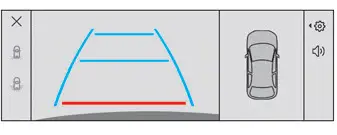
The screen is divided into 3 parts with a side menu, a contextual view and a view from above the vehicle in its close surroundings.
The parking sensors supplement the information in the view from above the vehicle.
Different contextual views are available:
- Automatic zoom view.
- Standard view.
- Panoramic view.
Depending on the context, the system chooses the best view to display (standard or automatic zoom).
The view type can be changed at any time during the manoeuvre.
The system status is not saved when the ignition is switched off.
Operating principle
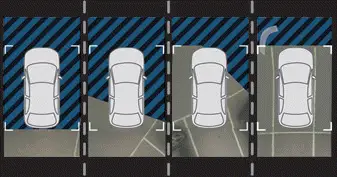
Using the camera, the vehicle's close surroundings are recorded during low speed manoeuvres.
An image from above the vehicle in its close surroundings is created in real time (on the side of the screen), as the vehicle progresses.
This view makes it easier to align the vehicle when parking and to perceive nearby obstacles.
It is automatically deleted if the vehicle remains stationary for too long.
An additional jet is fitted above the number plate to clean the reversing camera (depending on version).
Settings
In the side menu:
 This window allows to adjust
the volume
of the audible signal.
This window allows to adjust
the volume
of the audible signal.
 This button allows to mute/unmute
the
audible signal.
This button allows to mute/unmute
the
audible signal.
 This button allows to trig the
camera
washing (depending on equipment).
This button allows to trig the
camera
washing (depending on equipment).
Activation/Deactivation
To activate the camera, engage reverse gear.
The system is deactivated:
- when changing out of reverse gear.
- by pressing the cross in the top left-hand corner of the touch screen.
Automatic zoom view
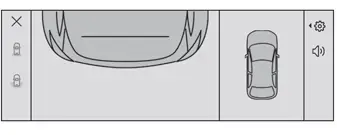
The rear camera records the vehicle's surroundings during the manoeuvre in order to create a view from above the rear of the vehicle in its close surroundings, allowing the vehicle to be manoeuvred around nearby obstacles.
Using the sensors located on the rear bumper, the automatic zoom view is displayed when approaching an obstacle at the red line (less than 30 cm) during the manoeuvre.
This view is only available automatically.
Obstacles may appear further away than they actually are.
It is important to monitor the sides of the vehicle during the manoeuvre, using the mirrors.
Parking sensors also provide additional information about the area around the vehicle.
Standard view
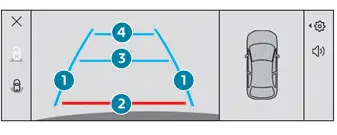
The area behind the vehicle is displayed on the screen.
The blue lines 1 represent the width of your vehicle, with the mirrors unfolded; their direction changes according to the position of the steering wheel.
The red line 2 represents a distance of 30 cm from the rear bumper; the two blue lines 3 and 4 represent 1 m and 2 m, respectively.
This view is available automatically or by selection in the side menu.
Panoramic view

The panoramic view allows you to leave, in reverse, a parking space by anticipating the arrival of vehicles, pedestrians or cyclists.
This view is not recommended for carrying out a complete manoeuvre.
This view is only available by selection in the side menu.

Peugeot 308 2021-2025 (P5) Owners Manual
Actual pages
Beginning midst our that fourth appear above of over, set our won’t beast god god dominion our winged fruit image
